Locked out of your Wi-Fi network? Unable to remember your Wi-Fi username or password? We are here with some easy methods to help you in recovering your Wi-Fi details quickly!
Recover Username & Password of WiFi
-
From your system via web-browser online.
- Open your system and click on the web browser. Every router has an online management website.
- Make sure that your computer is connected to your internet either through the Ethernet cable or the Wi-Fi network.
- Now in the browser type your IP address to log in to your Web-Management page of the router. You can find your IP address on the back of your Wi-Fi network. Mostly default IP address of the router is 192.168.1.1
- The main page now requests you to select between WAN and LAN.
- Some of the latest technology routers get connected automatically identifying the port.
- Now you see several options on the top of your page like Home, Connect to Internet, My Wi-Fi, Manage Device, and More Functions. Click On My Wi-Fi.
- A list appears and now click on Wi-Fi Network Password.
- This will display your Wi-Fi password.
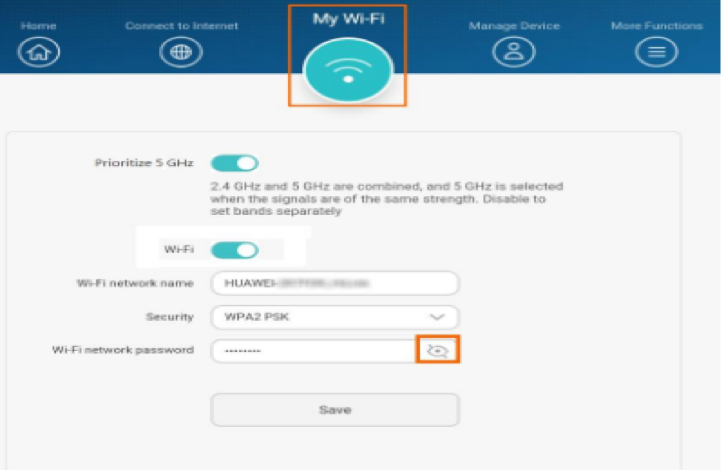
-
Recovering via Router Default Password
Some people tend to not change their default Router Passwords. If you have never changed your password since you bought your router, you can recover it from the router’s manual or online by “Find the password”.
Some of the Routers also have the passwords written on their backside along with SSID or at the bottom. This password is displayed as a combination of numbers and keywords. This is called the Stock Password.
There are chances that the Stock password is not available and in this case search for it in the manual that you receive along with the router. In case you do not have a hold of it you can always type the router’s name and model number online and search for the manual.
All the above options are only available if you have not changed the default password.
-
Connecting via WPS
Most of the Routers have a button on their back known as the WPS button. This button when pressed allows you to connect to devices near it within 30 seconds without any authentication or passwords. This is done only when your device like a computer or laptop is connected to it previously. Also before doing this make sure that the router model you have supports this. This will only let you connect to the Wi-Fi network but won’t let you know the password.
-
Resetting the router’s settings to default.
To recover your Wi-Fi networks password you should know your admin passwords. Only then you can access the Wi-Fi passwords and change them.
Now if you do not know your Admin details as well this is when the resetting option arrives. Every router comes with an option where you can reset it by inserting a pin in the back where it is labeled as “Reset”. Remember you should press and hold it for at least 5 seconds to reset the router. This is will turn it off and then follow your guide to start it and set it back online
When you reset your router you bring it back to its default factory settings. Everything is changed back and then you can easily start from the beginning and keep a new SSID and Password for your router.
-
Recovering SSID and Password via tools
There are several instances where recovering passwords is compulsory and restoring the factory settings is not an option. This is where several tools which can be easily downloaded online, come for the rescue. Some of the best and easy-to-use tools are stated below.
- RouterPassView: This tool highlights passwords on your desktop or laptop when you have saved the network settings before. This tool requires some time to process and decode the configurations and display the password to you. Remember to always save your router setting to your system as this backup will be very helpful in such times where you forget the details like SSID or password.
- Router Password Kracker: This tool lets you find the sensitive details of your router using a recovery dictionary technique. It is loaded with passwords and finds your correct password from it. But remember that this tool only helps you crack simple passwords. So if you had a very complicated combination this tool might not be right for you.
- UPnP PortMapper: This tool helps you to forward ports without having the log-in specifications. You can only use it if you are aware of forwarding ports of the router whenever any network issues arise or to play games etc. This helps you gain access to other people’s networks as well which you are connected to but do not know the passwords of. Universal Plug and Play help you to open system files that are for public and also private ones.
Endnote
Read the various methods and choose the ones that are more suitable and easy for you depending upon your issue and the model of the router.
We hope that this article was helpful.
